Pinterest is a growing social
sharing site around the world. This site based on USA but recently it has spared
worldwide.
As you know social site sharing is very important for SEO. Within
2015 SEO will be very hard for you if you don’t know the proper use of Social
Sites as there are million of website / blog site around the world and they are
doing SEO properly. You may hear the name of Facebook,
Twitter, Pinterest,
Google +, Myspace etc. all of these are social sites.
If you can use all these social sites properly, you will get
thousands of visitors and backlink for your website / blog site every single
day. You may think how is it possible? Yes it is possible 100% but you have to
follow some tricks. Here we are going to discuss about it.
As there are many social sites so, it is not possible to
post all together here. However, today we only see the proper use of Pinterest. This is a big social site. If you
know a little about Alexa traffic rank you can understand to see the rank of
Pinterest. Pinterest World Ranks: 35 and USA Rank: 16. Let’s come to the
point.
At first visit Pinterest.
Click on Join Pinterest
(red button). See bellow image for your easy understanding.
After clicking Join Pinterest
you can se a new page as like bellow image. Here has three ways to join Pinterest.
Sign Up With Facebook:
If you want to sign up pinterest with your facebook account then click this
button.
Sign Up With Twitter:
If you want to sign up with your twitter account then click this button.
Sign Up With Your
Email Account:
If you want to sign up with your email then click this
button. We recommended you to sign up with this option. However, you can use
above two option also.
When you sign in on Pinterest it will show a message you to
choose there new look. Just click on Get it Now (Red color)
Hope now you have successfully log in Pinterest. Now let us
see some important thing inside Pinterest.
Category:
Here every post of you known as pin. Every pin has a
category. There have many categories. Just look at your Pinterest homepage.
Then see at the left above corner. There has a red Button. Just keep the cursor
on it immediately you can see the pin categories. See bellow image for your
easy understanding.
Pining:
We have to make a pin on Pinterest otherwise we can’t make
backlink. Go to your Pinterest home page and find for red+ button at the top
right bar. See bellow image for your easy understanding. Just keep hold the
cursor on this button. Immediately a dropdown box will come with three options.
Upload a Pin:
This is the main button. From here you can upload any pin
and can make backlink. Just click on Upload a pin. Immediate a small popup
box will open. See bellow image for your easy understanding.
Click on choose file and select the picture from your
computer which you would like to Pin. (You may know you must need a picture to
make a pin.)
Here have two important options to make a pin valuable. See
bellow image you can see Board and
Description.
Board: Board
means category. Here you have to choose a perfect name for the board. Say, SEO
here you should upload pin only SEO related anyway; you can upload any kind of
pin if you wish. So, make some board as your post category.
Description: Here
write a short description about your post. And put the post link at the end of
the post, Click choose file and choose an image then click Pin It.
Your task has done successfully.
Maintains:
From here you can maintain your account
Click on your Pinterest user name. See at the right top of
your Pinterest page.
Here have many options. From here you can edit your Profile,
Board, Follower, Following.
Profile:
To edit
your account you have click on the logo looks like a Pen. See bellow image for
your easy understanding. Here you can upload your picture or your site logo.
To Honorable Readers:
Let us know your feedback about this article by comment bellow box. If you like this article please know us by press the facebook like button. You can share this article with your social id.






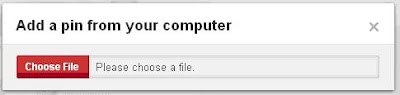



Very clear article. From now I will visit regularly this blog. All article of this blog is unique. I like this very much. Thank you for sharing this information.
ReplyDeleteHi there,
DeleteThank you very much for your valuable comment. You are right all article of this blog are unique.
This tips may help my friends. That's why I Pin this article. Continue this excellent work. I think this blog will be popular very soon.
ReplyDeleteHi,
DeleteThanks for your valuable comment. Stay with us.